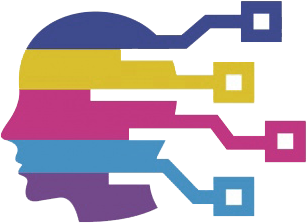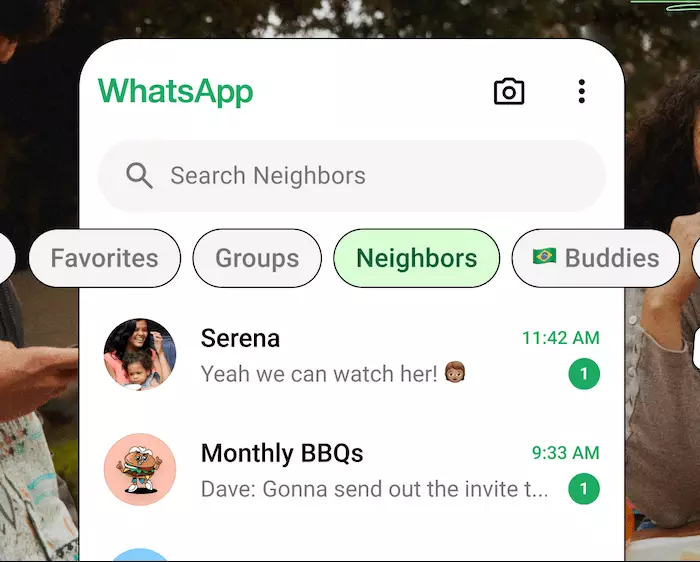In today’s fast-paced digital world, managing conversations can feel overwhelming, especially with messaging platforms inundating users with a flood of messages. Recognizing this challenge, WhatsApp has recently unveiled a significant feature aimed at improving user experience by allowing individuals to organize their chats more effectively. The introduction of “Custom Lists” represents a major evolution in the way users can manage their message interactions, catering to varying social and professional needs.
Understanding the New Custom Lists Feature
The “Custom Lists” functionality is a powerful addition to WhatsApp’s existing chat filtering options. Before this release, users were limited to three basic filters: “All,” “Unread,” and “Groups.” While these rudimentary filters offered minimal sorting capabilities, they failed to accommodate the diverse ways in which individuals interact with different contacts and groups. The introduction of Custom Lists allows users to create tailored categories that reflect their unique lifestyles, whether that includes group chats with family, work-related discussions, or college hangouts.
Setting up a Custom List is straightforward. Users simply tap a plus sign (+) at the top of the Chats tab, name their list, and begin populating it with selected contacts or groups. This user-friendly approach ensures that anyone, regardless of their tech-savviness, can customize their chat experience. Furthermore, as users create more lists, they can conveniently navigate between them by simply swiping across the screen—a gesture that embodies the need for quick, intuitive accessibility in modern app design.
WhatsApp’s decision to implement this feature aligns perfectly with the increasing demand for streamlined communication systems. In professional environments, for instance, the ability to segregate work chats from personal ones is incredibly valuable. Users often find themselves juggling multiple conversations, and Custom Lists facilitate a more focused interaction, allowing them to prioritize urgent matters without distraction. Families can similarly benefit by categorizing chats based on shared interests or ongoing discussions, making it easier to track important updates efficiently.
Moreover, the ability to edit these lists by adding or removing contacts enhances flexibility. Long-pressing on a list brings up the option to modify its contents, allowing users to adapt their organizational strategy as their networking changes over time. This adaptability is crucial, particularly as users build and shift relationships both personally and professionally.
As a result of this update, users are likely to see an increase in productivity and a decrease in conversation clutter. However, it’s essential to watch how this feature resonates with WhatsApp’s player base over the coming weeks as it rolls out to everyone. The focus now should be on ensuring that the implementation is smooth and free of bugs, as users will be quick to criticize any flaws in this newly introduced functionality.
WhatsApp’s Custom Lists paint a clearer picture of how users can seamlessly navigate their diverse messaging needs. This thoughtful enhancement stands as a testament to WhatsApp’s commitment to user experience, striving to ensure that individuals can engage in their digital communications in a more structured and manageable way. As more users adopt this feature, it will undoubtedly reshape how we view online communication—potentially making our conversations not just manageable, but also more meaningful.