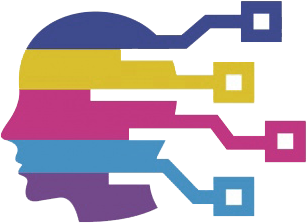In an exciting announcement on Tuesday, Google unveiled several groundbreaking features for its Chrome browser on iOS. A key highlight is the introduction of a dual search capability that allows users to utilize both images and text during searches. This integration represents a significant evolution in online search functionality. Previously only available via the dedicated Google Lens application, the ability to amalgamate image searches with textual queries is now seamlessly embedded within the Chrome interface. This dual functionality empowers users to conduct more nuanced and targeted searches, leading to potentially more precise results.
For instance, imagine coming across a captivating image of a green dress; previously, a user could only search using that image alone. Now, users are enabled to augment their search by appending descriptive text, such as “purple,” thereby allowing for a broader and more tailored search experience. This advancement is expected to particularly benefit individuals who may find themselves frequently searching for specific variants of items, such as colors or styles, along with their visual representations.
The introduction of these features comes simultaneously with Apple’s launch of a competing tool called Visual Intelligence for the iPhone 16. This tool, which combines reverse image search with text recognition, signifies a growing trend within the tech industry to enhance user experience through advanced capabilities in smart search technology. The competitive landscape between these two tech giants illustrates an ongoing race towards innovation in search functionalities, with both companies striving to refine the way users interact with the digital world.
In a bid to further enhance user experience, Google has also integrated functionality aimed at streamlining the storage process for iPhone users. Chrome’s new feature allows for easier saving of web content directly to Google Drive or Google Photos. This capability is especially useful for users seeking to free up space on their devices while also ensuring that important files and images are readily accessible in their cloud storage solutions.
Users can easily save files by selecting the “Google Drive” option while saving, which automatically categorizes the saved content in a designated folder titled “Saved from Chrome.” Meanwhile, saving images to Google Photos is as simple as a long press on the image followed by selecting the relevant save option. This not only enhances convenience but also offers users practical alternatives for managing their digital assets.
Another noteworthy addition is the introduction of “Shopping Insights” for Chrome users in the United States. This feature aims to streamline the online shopping experience by providing real-time notifications about price history and alternative purchase options. When searching for products, users may encounter a “Good Deal Now” alert, which empowers them to make informed buying decisions based on historical pricing.
In addition, the new capability to view location maps directly within Chrome significantly enhances navigation efficiency. Users browsing online for specific addresses can quickly access a mini-map by merely tapping on the underlined address, making it easier to plan visits or understand the geographical context of a search.
Google’s latest update for Chrome on iOS represents a notable leap in integrating search capabilities, storage solutions, and online shopping features. This comprehensive upgrade not only enriches user experience but also positions Google favorably against its competitors. As technology continues to evolve, these enhancements are set to redefine how users interact with their devices and the internet at large.