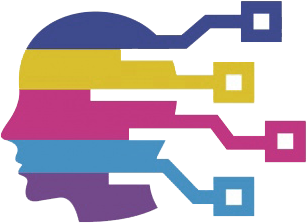The digital landscape is ever-evolving, and the recent announcements from Meta, the parent company of Facebook, Instagram, and Threads, have stirred up significant controversy among users. Meta’s decision to dissolve its third-party fact-checking system and relax content moderation policies has polarized public opinion, leading many users to reconsider their relationship with these platforms. As dissatisfaction rises, we’ve noticed a steep increase in queries about account deletions across Google. Many users feel inundated with misinformation and are looking for respite. If you’re contemplating a digital detox by severing ties with Meta, this guide is designed to walk you through the process step-by-step.
Meta’s CEO, Mark Zuckerberg, has made headlines with his controversial remarks regarding the political biases of third-party fact-checkers, which he deemed incompatible with his vision of “free expression.” This statement has not only alienated a portion of Facebook’s user base but has also resulted in accusations that he is aligning the company with the divisive tones of the incoming Trump administration. Frustration is palpable; users accuse Meta of prioritizing user engagement at the cost of promoting healthy discourse. Instead, the platforms become battlegrounds for misinformation, further complicating our already polarized society.
Zuckerberg’s claims of fostering “free expression” sound hollow to many users now, who are increasingly wary of algorithms that prioritize sensationalism over truth. As a reaction, a substantial number of individuals have turned to search engines to figure out how to permanently delete their accounts. If you find yourself in this group, it’s crucial to understand that deleting your accounts involves more than just pressing a button; there’s a process to follow.
The first step toward account deletion is ensuring you have a copy of your data. Once deleted, accounts cannot be recovered, and any information left behind may be lost forever. Here’s how to download your personal information from Facebook:
1. **Access Your Settings**: Log into Facebook via a web browser. Click on the down arrow beneath your profile picture located at the top right corner of the screen. This will drop down a menu from which you can select ‘Settings & Privacy’ followed by ‘Settings’.
2. **Navigate to Your Information**: In the left-hand sidebar, locate ‘Your Information’ and select ‘Download Your Information’. This is where you can retrieve a comprehensive archive, including your photos, posts, messages, and more.
3. **Choose What to Download**: You will be directed to the Accounts Center. From here, you can choose which data you want to download, whether from Facebook, Instagram, or Meta Horizon accounts. Click ‘Next’ when you’re ready.
4. **File Specifications**: Decide on the time frame of the data you’d like to download, as well as the format (HTML or JSON) and quality of the media files. After making your selections, you’ll click ‘Submit Request’ to finalize this process.
It’s worth mentioning that while you can download and save much of your data, some information, such as chat history, might still reside with friends even after your account is deleted.
With your data safely backed up, you can now proceed to delete your accounts. Here’s how to go about it:
**For Facebook**:
1. **Account Ownership**: Go back to your Account Settings and navigate to ‘Account Ownership and Control’.
2. **Deactivation or Deletion**: Click on ‘Deactivation or Deletion’, where you can opt for complete deletion.
3. **Finalizing the Process**: Follow the prompts to confirm your choice. Note that FB typically delays account deletion for a few days, allowing users to change their minds.
**For Instagram**:
1. **Open Settings**: Just like before, navigate to your Instagram settings through the three lines in the corner.
2. **Search for Information**: Click on ‘Your activity’ and then find the option to ‘Download your information’.
3. **Proceed with Deletion**: You’ll need to erase your Instagram account by visiting the dedicated Instagram account deletion page found in the help section. Be cautious; if you reconsider, you cannot reactivate your account for 90 days.
As many users rethink their digital interactions in light of Meta’s decisions, the renaissance of interest in deleting accounts marks a significant cultural shift. This digital detox reflects a growing desire for privacy, truth in information, and overall well-being. And while these steps offer a clear path to exiting the Meta ecosystem, always remember to weigh the emotional and social costs of such a decision. However, if you’re ready to embrace a life beyond Facebook, Instagram, and Threads, this guide offers you all the tools necessary to reclaim your online freedom.