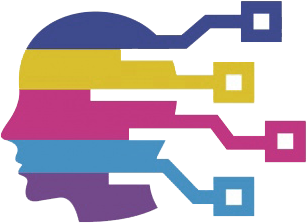Apple has once again entered the realm of digital tools with the launch of its latest app, Invites. Designed specifically for the ever-growing need to streamline event planning and invitation management, this innovative application represents Apple’s response to existing platforms like Partiful, which has gained acclaim as Google Play’s Best App of 2024. This article will explore the features, usability, and overall functionality of Invites—equipping users with the knowledge they need to host seamless gatherings.
At its core, Apple Invites makes the process of creating and managing event invitations incredibly user-friendly. With the ability to access the app on both iPhones and the web via iCloud.com, users can tailor invitations on their preferred device. However, to unlock its full potential, users need an iCloud+ subscription, which is priced at an affordable 99 cents monthly. Importantly, unlike many other invitation platforms, Invites allows anyone—regardless of whether they have an Apple device or account—to RSVP, thus broadening the app’s accessibility.
Upon launching the app, users will find that initiating an event can be done smoothly with just a few taps. Be it through selecting “New Event” on the web or tapping the plus sign in the app, both pathways lead toward the same goal: creating a memorable event invitation. This dual accessibility is crucial in today’s multi-device ecosystem where fluidity and seamless transitions between platforms are desired by users.
Customizing invitations is where Invites truly shines. Users can add personal flair by incorporating background images, sourced either from their photo library or through a camera snapshot. Apple even provides a selection of pre-designed backgrounds to cater to various themes, ensuring users can find the perfect aesthetic for their event. Moreover, for those leveraging advances in Apple Intelligence, the Image Playground feature allows for the creation of unique backgrounds, further enhancing personalization. However, it’s noteworthy that this tool is limited to users with the latest iPhone models, potentially hindering some users from fully utilizing this feature.
Event organizers can choose fonts for the invitation title, set the date and time, and even indicate whether the occasion lasts throughout the day. One neat touch is the automatic inclusion of weather forecasts, adding an extra layer of detail that could help attendees prepare for the day. When it comes to locations, Invites also integrates with Apple Maps—propelling convenience by allowing users to find and embed essential geographic details easily.
Interactive Elements for Engagement
Beyond the basic invitation layout, Apple Invites excels with its additional features such as Shared Albums and event playlists. The concept of a Shared Album enables attendees to contribute their photographs and videos, fostering a sense of community by allowing everyone to collectively preserve memories from the event. This interactive feature aligns well with contemporary social sharing norms, making it an appealing option for users who value collaborative documenting of their experiences.
Similarly, the ability to create a shared playlist requires an Apple Music subscription but enhances the atmosphere significantly, allowing guests to suggest music that resonates with the event’s tone. Both Shared Albums and playlists embody the modern digital event experience where personalization and interactivity are prioritized.
Seamless Guest Invitations and Communication
Inviting guests to an event is remarkably straightforward. Users can choose between generating a public link or sending personalized invites through their contacts. With various sharing options available—including integration with popular apps like Messages and Mail—the process minimizes the friction often associated with event planning. Additionally, the “Send a Note” feature allows hosts to communicate essential updates or reminders directly to invitees, ensuring that everyone stays informed—be it about location changes or weather advisories.
This thoughtful approach to communication demonstrates a commitment to fostering seamless connections and coordination among guests, a crucial aspect of any successful event.
Apple Invites emerges as a strong contender in the increasingly competitive domain of event planning apps. With its blend of customization options, user-friendly interface, and collaborative features, it caters to a diverse range of users. While the need for an iCloud+ subscription may be a barrier for some, the overall functionality, interoperability, and ease of use make it an appealing choice for many. By prioritizing personalization and engagement, Apple has positioned Invites not just as another app, but as a comprehensive tool for building unforgettable gatherings—both large and small.