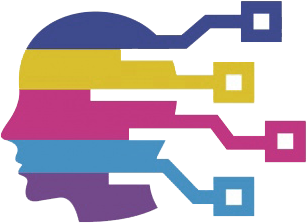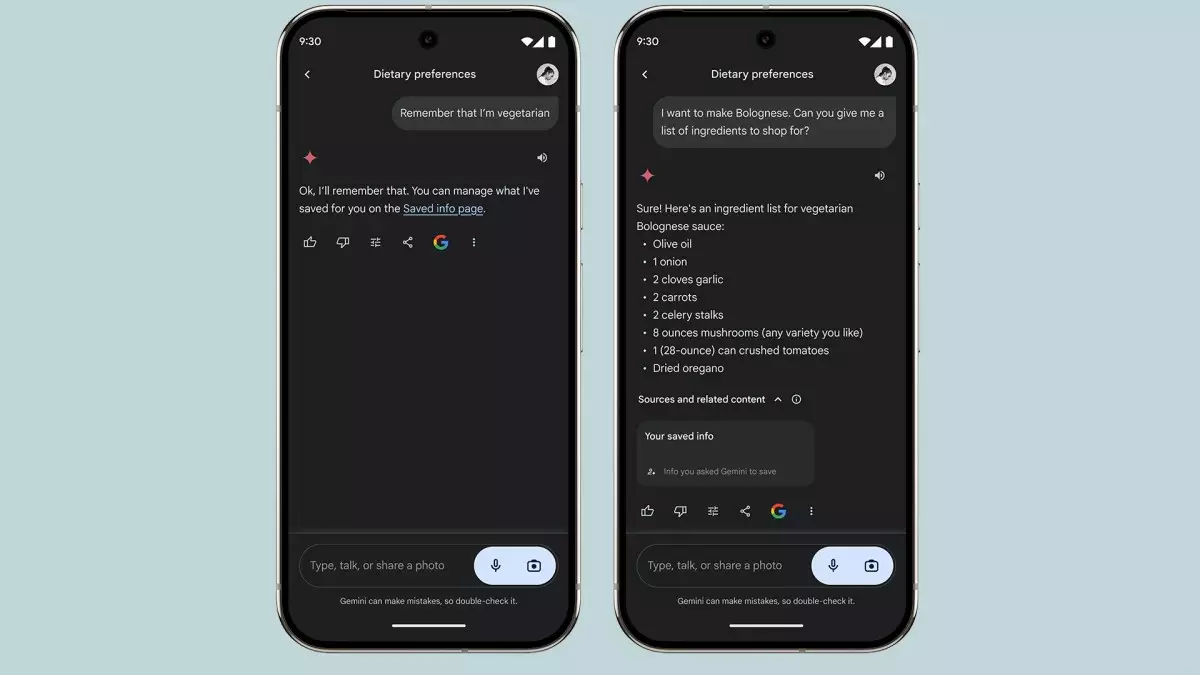The tech giant Google recently announced an exciting array of updates for its Pixel and Android devices as part of the December feature drop. With a range of enhancements focusing on user experience, accessibility, and improved functionality, these updates signify a substantial step forward for Google’s software offerings. Below, we explore the key features being introduced, while also considering their implications for users and the broader tech landscape.
One of the standout introductions is the new Gemini extensions that aim to merge utility with entertainment. These extensions include applications for Spotify, messaging, calling, and smart home control. This initiative allows users to interact with a wide array of services seamlessly, enabling the exploration of music via Gemini, messaging through their default apps, and even monitoring smart home devices.
The introduction of Gemini 1.5 into the Lookout app is particularly noteworthy. This feature, designed for visually impaired users, leverages AI to answer questions about images through voice prompts and generates captions. Such innovations not only enhance accessibility but also illustrate Google’s commitment to inclusive technology, making powerful tools available to all users regardless of their needs.
In addition to the Gemini updates, the new expressive captions feature on Android devices is set to change the way users interact with media. By describing emotional context—such as [whispering] or [groaning]—this feature enriches the viewing experience, allowing users to connect more deeply with content. This advancement exemplifies how technology can augment communication, bridging the gap between visual media and user comprehension.
Moreover, Google Drive receives notable enhancements, which include improved auto-editing capabilities for uploaded documents. By automatically adjusting white balance and contrast, the Drive helps users maintain professionalism in their document presentations without requiring manual adjustments. Such conveniences align perfectly with the needs of busy professionals and students alike, illustrating a broader trend of integrating sophisticated technology into everyday tasks.
Privacy and Security Enhancements
As concerns about digital privacy grow, Google’s updates also emphasize security, introducing a critical theft protection feature. This requires biometric authentication for changes to sensitive settings when users are in a new location. Such features reflect a growing recognition of the importance of user security in an increasingly connected world. By prioritizing security, Google not only reassures existing users but also positions itself as a responsible steward of personal data.
Furthermore, the call screening enhancement, which allows users to observe AI interactions during calls, represents a proactive approach to tackling unsolicited calls. By offering users a degree of control over their phone interactions, it empowers them to manage their communications better, thus alleviating endless interruptions from unwanted callers.
Screenshot App Refresh: Smart Organization
The updated Pixel Screenshots app introduces automatic categorization of images, a feature that will undoubtedly facilitate better organization for users. This level of automation extends to offering suggestions for actions based on saved images, whether it’s adding calendar invites or managing tickets in Google Wallet. This ability to streamline tasks indicates a significant enhancement in user convenience, allowing users to focus on what truly matters rather than getting bogged down in organizational tasks.
Additionally, the ability to post HDR photos directly to Instagram from the Pixel 9 series exemplifies Google’s commitment to blending social media engagement with high-quality imaging. This integration is a testament to the growing overlap between photography and social connectivity, emphasizing user interaction as a central theme in device usability.
The updates extend beyond smartphones with significant enhancements for the Pixel Watch 2, which now integrates doorbell notifications from Nest cameras. This feature promotes a more integrated ecosystem in users’ smart homes, ultimately contributing to an intuitively connected experience. The inclusion of loss of pulse detection alerts caregivers when the wearer’s heartbeat is absent demonstrates a thoughtful approach to health monitoring, illustrating how technology can safeguard user well-being.
Similarly, the Pixel tablet’s new VPN feature and lockscreen widget support underscore the continued evolution of versatile devices that cater to varying user needs, from security to productivity enhancements.
Google’s December feature drop represents more than just a series of updates; it illustrates the tech giant’s strategic focus on improving user experience across its ecosystem. From thoughtful accessibility features to enhanced security measures and innovative integrations, these changes are designed to cater to a diverse user base while anticipating future trends in technology. As consumers increasingly demand interconnected, seamless, and efficient digital experiences, Google appears poised to meet these expectations head-on, reinforcing its position as a leader in the tech industry.