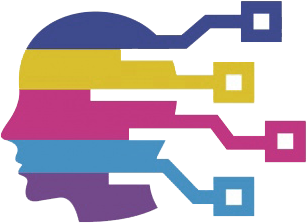In an age where remote work and virtual interactions have become the norm, the clarity of our digital presence is more crucial than ever. A recent encounter with unexpected darkness in my home office propelled me into the depths of inadequate technology, emphasizing the importance of choosing the right equipment. The experience was not merely an inconvenience; it spurred me to explore options that would enhance my video conferencing setup, ultimately leading to the discovery of the Razer Kiyo Pro USB webcam—a device that is making waves in the market for its impressive features and affordability.
At a wallet-friendly price of under $100, the Razer Kiyo Pro brings a number of notable features to the table, particularly for anyone who prioritizes high-quality video. One standout aspect is its cutting-edge Sony Starvis adaptive light sensor, designed to optimize image quality in varying lighting conditions. Unlike its predecessor, the standard Kiyo, which comes equipped with an integrated ring light, the Kiyo Pro veers towards brilliance in image processing, offering full HD 1080p video at an impressive 60 frames per second. This pivotal difference is particularly beneficial for gamers, streamers, and professionals who frequently rely on video calls for communication.
Furthermore, the Kiyo Pro’s adjustable field of view, offering 103°, 90°, and 80° options, allows users to tailor their framing. This flexibility not only suits a range of environments—from a well-curated backdrop to a makeshift workspace adorned with an impressive collection of laundry—but also enhances user experience during streaming or virtual meetings.
For individuals concerned about maintaining a polished appearance during video calls, the camera’s capabilities become even more relevant. The wide-angle lens captures an expansive field, making it easier to portray a dynamic and engaging environment. Coupled with high dynamic range (HDR) support, the Kiyo Pro allows users to present their spaces in vibrant detail, ensuring that even the most subtle aspects of a carefully organized setup are visible.
However, potential buyers should note that HDR capture is limited to 30 fps—a trade-off that could affect fast-paced streaming or dynamic video content. While anyone looking to showcase their meticulously organized gaming area or artistic space will appreciate the vivid colors and details rendered by the Kiyo Pro, moving quickly between scenes or actions may lead to limitations in picture quality.
Despite its many strengths, the Kiyo Pro is not without its challenges. One notable feature is its fold-out base mount, which allows users to position the webcam above their monitor. However, while this design intention appears sound, practicality often tells a different story. The mount’s flexibility can make it awkward to achieve an ideal height for the camera, particularly for those who prefer a direct line of sight. Additionally, the USB cable extending from the device can disrupt its balance, leading to cumbersome adjustments—an aspect that might deter users with less-than-ideal cable management.
Such practical drawbacks pose an important consideration for potential buyers. While the Kiyo Pro undeniably enhances the visual aspects of online presentations, its usability can be impacted by the user’s workspace setup. Therefore, careful consideration of one’s environment is essential when integrating this webcam into a professional setting.
The Razer Kiyo Pro USB webcam emerges as a solid choice for those seeking to elevate their virtual presence. Its unmatched video quality and adaptive features provide tremendous value, especially for professionals, gamers, and content creators operating in low-light conditions. While some design aspects could use improvement, the overall performance more than compensates for these hiccups. For anyone looking to bid farewell to dismal video quality and embrace a brighter, clearer future in virtual communications, investing in the Kiyo Pro might just be the perfect leap forward. With the right equipment in hand, we can better illuminate the digital spaces we inhabit.