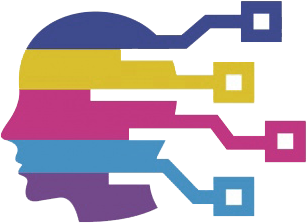The tech industry is buzzing with anticipation regarding Apple’s latest advancements in augmented reality with the upcoming Vision Pro headset, which promises to revolutionize the way users interact with digital content. A significant detail that has been revealed is the integration of Apple Intelligence into the device through visionOS 2.4. This transformative update aims to harness the power of generative artificial intelligence to enhance user experience, particularly in productivity and content creation. As Apple prepares for a public rollout in April, it becomes crucial to explore the implications and potential of these upgrades in the context of spatial computing.
Apple’s introduction of generative AI functionalities such as Rewrite, Proofread, and Summarize represents a strategic move. These features are designed to facilitate smoother on-device workflows by allowing users to create and refine content more efficiently. For anyone accustomed to the limitations of traditional typing methods on a headset, the promise of AI-driven text generation will undoubtedly be met with enthusiasm. However, there’s a critical aspect that needs addressing: is the current interface for text entry efficient enough to complement these powerful AI tools?
Currently, the process of composing text on the Vision Pro involves a somewhat tedious method of gaze-based selection, which can feel awkward for larger pieces of writing. While voice command capabilities are included, the effectiveness of this system heavily depends on Apple’s optimization of Siri’s functionalities. The integration of generative AI for drafting content is a welcomed evolution, yet one must question whether the experience will be seamless or cumbersome in practice. Ensuring that these advanced capabilities do not waste time or frustrate users is essential for widespread adoption.
The Challenge of User Interaction
Apple has branded the Vision Pro as a “spatial computing” device, catering to a uniquely immersive experience that merges physical surroundings with digital capabilities. However, bridging the gap between virtual interactions and practical usability has its challenges. As mentioned, while voice usage presents some relief to cumbersome text input, potential issues remain regarding dictation accuracy and voice recognition under varying environmental conditions. These are vital elements that could deter productivity and user satisfaction if not finely tuned.
Integrating elements like Message Summaries and email Smart Reply can help streamline multi-tasking; however, their success hinges on context-awareness and real-time responsiveness. Users should feel that they are operating an extension of their existing workflows rather than grappling with a frustrating impediment to their tasks. If Apple effectively addresses these interaction dynamics, it has the potential to solidify a robust user base eager to adopt the Vision Pro as an essential tool.
With the introduction of a Vision Pro iPhone app in tandem with iOS 18.4, Apple is recognizing the limitations that currently plague the headset’s usability—namely, comfort during prolonged use and battery life. This app not only allows for the browsing of visionOS content but also serves to simplify management for users by expanding the iPhone’s functionality to the headset. This interconnectedness demonstrates Apple’s understanding of user needs and the desire for a seamless experience across devices.
By offering features such as guest account management directly through the iPhone app, Apple is enhancing user convenience significantly. This integration underscores the importance of cross-device functionality in today’s technological landscape; users no longer want isolated devices but rather a cohesive ecosystem that works in tandem to optimize their digital experiences.
Apple’s Vision Pro headset is positioned to be a game-changer with the integration of generative AI in visionOS 2.4. The focus on creating AI-enhanced productivity tools is an admirable initiative, but the effectiveness of these features will ultimately determine user adoption and satisfaction. The challenges of user interaction and the necessity of a unified experience across devices must be addressed for this venture into spatial computing to be successful. With careful execution and an emphasis on user-centric design, Apple may well redefine how we think about and utilize augmented reality technologies, paving the way for future advancements in the digital domain.