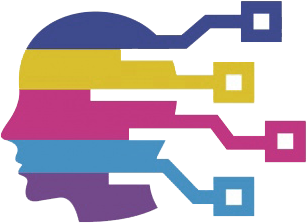In a world where distractions are rampant, devices like the Apple Watch have transcended their primary function of fitness tracking. They have evolved into versatile tools capable of increasing our productivity and helping us manage tasks with greater efficiency. While the Apple Watch undoubtedly comes equipped with basic apps such as Reminders and Calendar, a wealth of third-party applications exists that can further enrich its functionality. This article delves into some top recommended apps that can help you stay focused and organized throughout your day.
Todoist stands out as one of the premier task management apps that syncs excellently with the Apple Watch. This app might be a game changer for those who often find themselves distracted by their phones or overwhelmed by a flood of tasks. With Todoist, users can seamlessly create, manage, and track tasks without resorting to their iPhones. The experience is tailored for quick interactions; whether you’re adding a task using voice commands or organizing your day with minimal effort, Todoist’s interface is user-friendly and efficient.
The ability to view a summary of completed tasks or next steps directly on your watch face streamlines workflow and keeps users engaged without getting lost in the vast functions of a smartphone. The basic features are available for free, but an affordable subscription offers enhanced functionalities such as custom reminders and an AI-powered assistant, providing a comprehensive task management solution.
For those who find themselves with fleeting thoughts or ideas needing urgent documentation, Drafts serves as an efficient digital notepad. Unlike typical note-taking applications, Drafts allows users to capture notes using voice, the Scribble feature, or a keyboard, making it incredibly accessible. With its intuitive design, it prioritizes an uninterrupted thought process by providing a default blank note when opened.
The synchronization with your iPhone’s drafts means that your notes are always up to date and organized for easy access. While the free version suffices for basic note-taking, a subscription provides added features such as themes and the ability to send emails directly to Drafts, further enhancing its utility as a reliable resource for storing important information.
The Focus app targets those who struggle with staying on task for extended periods. It employs notable techniques such as the Pomodoro Technique, allowing users to work in concentrated sessions, known as “Focus Sessions.” By breaking down productivity into manageable segments, Focus reduces the daunting feel of large tasks, empowering users to approach goals systematically.
Accessible directly from your wrist, Focus minimizes interruptions by providing a quick glance at the time remaining for each session. In addition, the app encourages healthy work habits by suggesting break periods after focus sessions, ensuring that mental fatigue does not diminish work quality. The monthly subscription might seem steep at $7.99, but for those committed to improving productivity, the investment can often lead to significant gains in output.
Sleep Tracking with AutoSleep
An often-overlooked aspect of productivity is the importance of restful sleep. AutoSleep rises to the occasion by delivering in-depth analyses of sleep quality, efficiency, and duration. By offering insightful data through user-friendly metrics, AutoSleep helps individuals understand their sleep patterns and how they can impact daily performance.
In a visually comparable format to the Apple Watch’s Activity Rings, AutoSleep provides easily interpretable visuals and scores that reflect overall sleep quality. Furthermore, the app’s guidance on optimal bedtime offers proactive measures that can lead to improved daily readiness. Unlike many sleep tracking apps, AutoSleep is available for a one-time purchase, making it an economical choice for long-term health monitoring.
For individuals looking to build lasting habits, the Streaks app provides a simple yet effective tracking mechanism. Users select specific tasks they wish to complete regularly, and each time they accomplish a task, their streak continues. The concept of habit iteration via streaking promotes consistency; failing to complete a task resets the count, which can serve as an incentive for diligence.
Streaks covers a range of tasks, from daily routines to weekly goals, allowing users to establish a framework for personal improvement. With quick glances at your Apple Watch, monitoring your progress becomes a simplified, engaging experience. A small one-time fee presents users with a wealth of habit-tracking features—a worthy investment for personal development.
Finally, managing appointments and events is made straightforward with the Fantastical app. While many may rely on traditional calendars, Fantastical adds a layer of accessibility with multiple viewing options, whether it’s upcoming events or a consolidated task list.
The app’s design is optimized for quick interactions suitable for the format of the Apple Watch. Notification alerts for events help reduce the likelihood of missed appointments, enhancing overall organization. While there is a monthly fee for the premium features, the functionalities offered could be invaluable for those who juggle multiple commitments daily.
The Apple Watch may have initially gained popularity as a fitness tracker, but its potential as a productivity tool should not be underestimated. By integrating these select third-party applications, users can optimize their workflow, maintain healthy habits, and improve overall efficiency, proving that a simple device can significantly impact daily productivity.