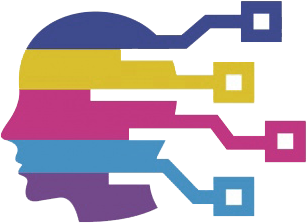Microsoft’s ongoing commitment to enhancing its iconic Paint application reveals a bold vision for accessible creativity. The introduction of opacity sliders for the pencil and brush tools marks a significant evolution, empowering users to finely tune transparency levels. This seemingly small adjustment profoundly impacts artistic control, making digital sketches and paintings more nuanced and professional-looking, even for beginners. It signals Microsoft’s recognition that intuitive tools can unlock complex visual storytelling, positioning Paint as more than a basic drawing app but a versatile platform adaptable to various creative needs.
However, the real game-changer lies in the upcoming support for saving projects as layered files, akin to Adobe Photoshop’s PSD format. This move elevates Paint from a mere drawing tool to a capable editing workspace, allowing artists and hobbyists to save their work-in-progress meticulously. With the ability to preserve layers and other project elements within a .paint file, users can revisit and modify their creations seamlessly. This functionality hints at Microsoft’s aspiration to create a more sophisticated utility suitable for serious creators, blurring the line between a simple paint program and lightweight professional software.
Bridging Functionality Gaps and Enhancing User Experience
Microsoft’s attention to detail extends into improving user interaction with features like quick annotation for screenshots. The Snipping Tool’s enhanced markup capabilities streamline the process of editing and annotating images—an everyday necessity for students, professionals, and casual users alike. The addition of highlighter, pen, eraser, and easy re-cropping tools demonstrates a thoughtful understanding of user workflows, making the process of capturing and refining visuals more intuitive and less cumbersome.
Yet, perhaps the most intriguing development involves integrating AI functionalities directly into Notepad. Powered by Microsoft’s Copilot Plus, these AI features—write, summarize, and rewrite—are a bold step toward transforming a fundamentally simple text editor into a smart productivity assistant. Unlike traditional AI tools that require separate apps, embedding this technology into Notepad democratizes access to AI-driven assistance, making sophisticated writing support available to a broader user base. It reflects a strategic push toward integrating artificial intelligence into everyday applications, elevating their utility and changing user expectations about what basic tools can achieve.
The Future of Digital Creation with Microsoft
Microsoft’s incremental yet impactful enhancements to Paint and associated Windows tools exemplify a broader shift toward democratizing art and productivity. By embedding layers, transparency controls, and AI features into familiar applications, Microsoft is lowering barriers for creative expression and efficient workflow management. These updates foster a more empowering environment where users can experiment boldly, knowing they have the tools to refine and enhance their work at every stage.
While some may argue that these features are incremental or insufficiently revolutionary, the reality is that they collectively signify a deliberate move toward a more integrated, intelligent, and user-centric Windows ecosystem. Embracing AI not just as an addon but as a core component reflects an understanding that the future belongs to adaptable, multi-functional applications capable of catering to both casual users and professionals. In this light, Microsoft is not just upgrading Paint; it is redefining what digital creativity and productivity mean in the modern age.