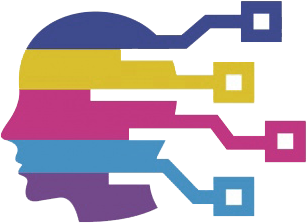In recent times, the integration of artificial intelligence (AI) into our daily tech interactions has become near-inescapable. With the introduction of Apple Intelligence across devices such as iPhones, iPads, and Macs, AI offerings are now a fundamental aspect of the Apple ecosystem. However, while some users may appreciate these innovations, a significant portion remains skeptical or indifferent—they fail to comprehend the tangible benefits of these AI functionalities. This article delves into the implications of Apple Intelligence, the public’s reception of it, and the ways users can navigate and control this technology.
Apple has rolled out its version of AI tools designed to enhance user experience by providing assistance with various activities—including writing, notifications, and image creation. The promise of AI-driven features is to simplify workflows and improve individual productivity. However, the effectiveness of these features has been called into question. A survey indicates that approximately 75% of iPhone users do not see the value of Apple’s new AI features. This disconnect raises critical questions about whether Apple is genuinely addressing user needs or simply following a trend to offer AI functionality without ensuring its relevance or usability.
One important aspect to consider with the adoption of Apple Intelligence is its impact on device storage. With every Apple device that supports this technology, users are required to allocate around 7GB of local storage for AI models that enable these features. This requirement can be particularly concerning for users with lower storage capacities, as it limits space available for other essential apps or data. This need for ample storage further complicates the overall user experience, especially for those who may question the utility of these AI enhancements.
For users who find themselves inundated with features they hardly utilize, Apple makes a commendable choice by offering the ability to opt in or out of various functionalities. In contrast to other tech giants, such as Google and Microsoft—whose AI features can be more rigid and less customizable—Apple provides a significant degree of autonomy. Users can choose what aspects of Apple Intelligence to utilize or disable based on their preferences.
If you’ve activated Apple Intelligence, you might find certain features redundant or bothersome. These can be disabled with a few simple steps. First, users must navigate to the “Settings” app, find the Apple Intelligence menu, and from there, deactivate specific features as desired. For instance, you can toggle off the “ChatGPT Extension” to stop AI assistance within Siri, or disable AI-generated notification summaries, which have recently attracted criticism.
Moreover, if the writing tools or image creation features feel unnecessary, they can also be turned off, albeit through more convoluted settings that involve “Screen Time.” Interestingly, Apple’s emphasis on parental controls with this latter setting may indicate a focus on children’s use of technology rather than a straightforward adjustment for everyday users.
Although these features can be individually managed, there may be a lingering frustration among users regarding the need to dig into multiple menus to turn off functionalities that feel overwhelming or excessive.
For those individuals who determine that the entirety of Apple Intelligence is more trouble than it’s worth, completely disabling the feature is indeed an option. By accessing the main settings page and locating the toggle for Apple Intelligence, it becomes possible to eliminate all AI functionalities from the device. However, caution is warranted as enabling these features the first time prompted automatic downloads of necessary AI models onto the device. Disabling Apple Intelligence will not free up this space immediately—it necessitates a full device reset, a decision that is not taken lightly by many users who are concerned about data loss.
Though Apple provides a variety of features that cater to user control, the potential implications of resetting a device to revert these changes warrants careful consideration and planning, particularly for those reliant on their device for everyday activities.
With plenty of upgrades anticipated in the ever-evolving landscape of AI technology, it remains to be seen whether Apple will continue to offer the same level of user control or choose a path of more integrated and unavoidable AI features. While Apple Intelligence holds promise for those eager to explore AI’s capabilities, it is equally essential for the company to ensure that its innovations align with user expectations and real-world needs.
As such, the success of Apple Intelligence as an ongoing facet of Apple’s offerings will largely depend on how well the company listens to users’ feedback and balances cutting-edge technology with user autonomy. For now, users are armed with the knowledge to navigate the AI features Apple has integrated, enabling them to create a tailored technology experience that suits their individual preferences.